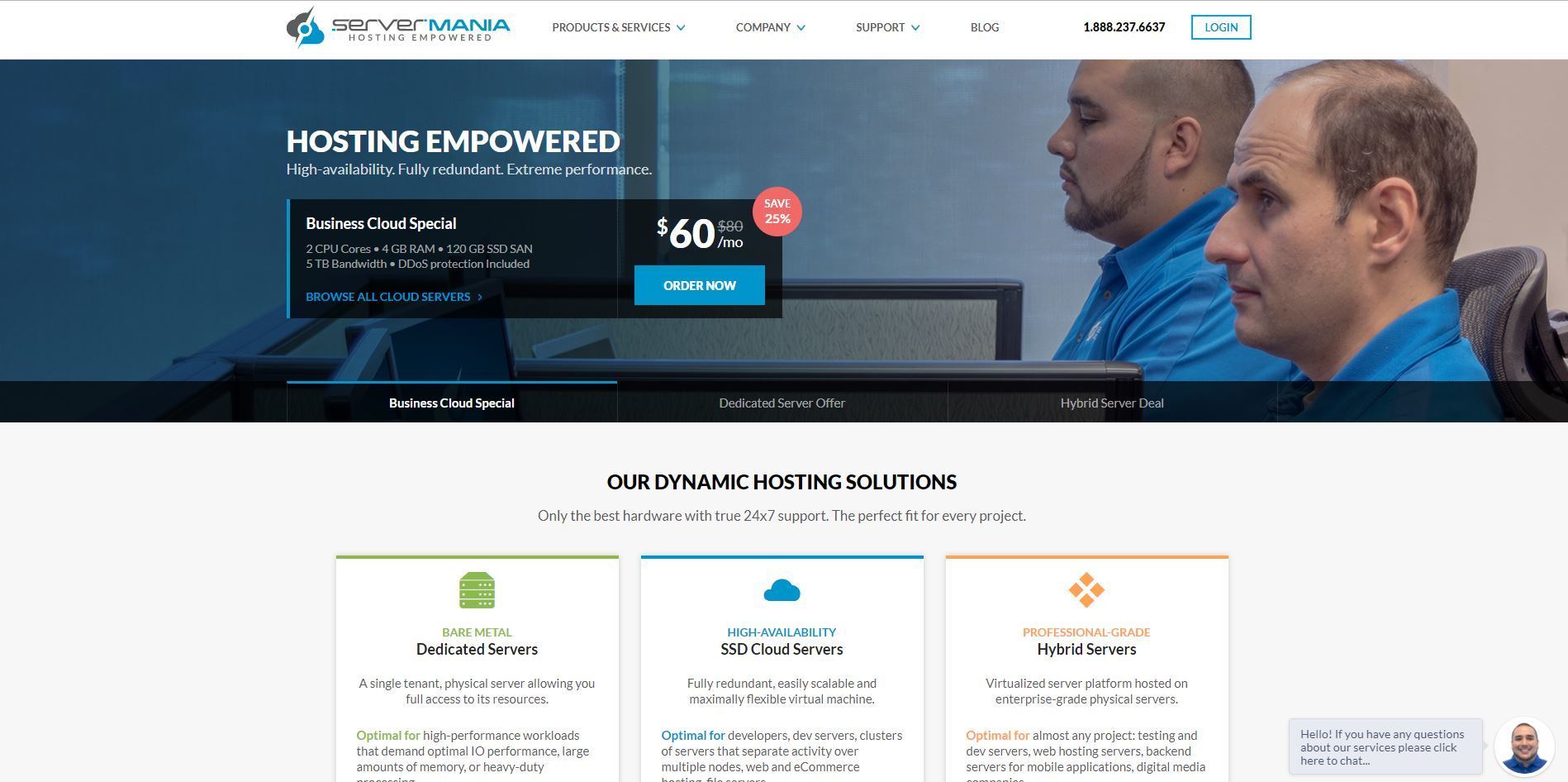Cloud storage is surely one of the few technology turning points in history. This system of storage has birthed many use cases and has been integrated into several applications we use on a daily basis. However, like many things in life, despite its numerous benefits cloud hosting also has its disadvantages.
Below are some of the disadvantages of cloud storage:
Table of Contents
No Control Over the Security of Your Data
One of the major disadvantages of using cloud storage for your business is that you have no direct control over the safety of your data. The cloud as we know is only space where your data is stored, usually by a third party. After this data has been stored, it can be accessed from anywhere via the Internet. Therefore, the task of protecting your data rests on the shoulders of your cloud provider. If the cybersecurity system in place is not strong enough to withstand attacks, your data is exposed to all manner of risks. However, this will only happen on rare occasions or never since reputation is highly important in this industry. Because of this, cloud providers will strive to give your data maximum protection. You can also check servermania.com for better insight on how cloud storage facilities work.
Slow Backup & Restoration Time
Another disadvantage of using cloud storage is its slow backup and restoration time. Since anything that has to do with the cloud requires the use of the internet, this means that how slow or how fast you access or transfer data depends on the speed of your internet. This situation can be a huge drawback and can result in communication latency where it takes more time for a cloud user to view a file sent from another city by another cloud user. This can also become a problem when backing up your files. When trying to back up large files, some companies wait until nightfall because, at this time, internet data traffic is lower. Nevertheless, it is not always convenient.
Risk of Extended Downtime
When using other data storage media such as on-premise data storage, you have more control when it comes to rectifying issues with your system. However, in cloud storage, you have little or no control over the system even when it shuts down. This is because your data does not reside in your office but on the server farms of your cloud provider and you have no direct control over what happens over there. There are many reasons why servers experience downtime and they range from a data breach to a power outage. It could also be an issue with your internet provider. Whatever the case may be, this situation leaves you vulnerable and at the mercy of your cloud provider until things return to normal. However, it is unlike cloud providers to make you suffer this problem. They strive to prevent system downtimes not only to give you a better experience but to maintain a good reputation.
Vendor Lock-In
Choosing a cloud service provider can be compared to a long-term marriage. This means, once you have signed up with a particular cloud hosting service, migrating to another will be difficult. If you realize that your current cloud provider does not meet your needs, migrating to another is the sensible thing to do but this is complex. This situation is known as vendor lock-in. It may not be much of a problem for individuals storing only small and non-sensitive data. However, large and medium-sized businesses will suffer greatly if this need arises. The sheer size of their data alone is enough to make migrating difficult. To avoid this fate, to begin with, you should take time to research the cloud provider you are looking to work with. This will prevent you from being locked into a vendor that does not match your needs.
It is important to note that cloud hosting’s advantages far outweigh its disadvantages. So if you are looking for a secure, cheap, and innovative way of storing your data, cloud storage is your best bet.
Before settling for a cloud storage provider, do not settle. Make sure you do thorough research on the host you plan on working with.