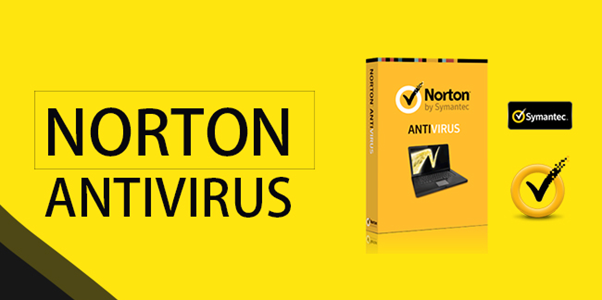If you haven’t heard of Norton Security Software, your computer is probably not as secure as it should be. Norton is one of the most well-known software companies that protect your computer from viruses, spyware, malware, adware, and other annoyances that try to be accessible and damage your machine. You will be safe from practically all hazards lurking on the web if you install Norton antivirus and some of their other programs on your computer.
Let’s look at Norton antivirus and see what it’s all about. Norton Antivirus was one of the first antivirus programs on the market, released in 1991 by NortonLifeLock. It safeguards your computer by scanning it regularly. Any attempt is blocked, and if a virus, worm, or other potentially hazardous software gets found, it is promptly isolated, and you will get notified.
Norton offers several various items from which to pick. Norton security to Norton 360 is all products with the best features to their users. As a result, selecting the necessary software for your PC or Mac will become challenging. So, we’ve collected a list of Norton antivirus features that you should be aware of if you want to keep your devices protected.
Table of Contents
Features of Norton Software
Firewall
Norton’s firewall is a vital protective element found in all of the company’s products, providing you with stronger protections than the built-in Windows firewall. It’s a well-designed savvy firewall that tells you all you need to know about what it’s doing and how it works. For example, it won’t simply display a message asking if you want to allow such and such an app to connect to the internet. But whereas, Norton’s firewall will show information such as the number of downloads and whether the software is brand new or not. It will also show security concerns, such as whether the app is digitally signed. You have a lot more information to help you make decisions.
Passwords and Protection
Norton passwords are encrypted and stored in the cloud, and the password manager also helps with other time-saving features like auto-form fill, which allows you to fill out web forms with a single click of the mouse. On the other side, Norton Security offers the highest level of security in a user-friendly package. You don’t have to choose between different levels of security because all Norton programs provide the same level of protection. Norton Security is available in various formats for Windows, Mac, Android, and iOS.
VPN Secure
Norton’s Secure VPN subscription comes with unlimited data, letting it cover you for the entire time you’re online. It enhances your privacy and security while allowing you to access streaming services in your locations which you wouldn’t be able. Now Norton 360 most recent security version includes a VPN with no restrictions for anonymous browsing and Cloud Storage for making (online) backups of all your stuff.
Cloud Backup for PCs
Norton’s Cloud Backup is an online cloud storage vault that stores backups of your PC’s most important files. It gives you the ability to recover files in a disaster, such as a ransomware assault that encrypts all of your data. PC Cloud Backup can run backups automatically. There’s nothing to remember. Operating it is not that complex.